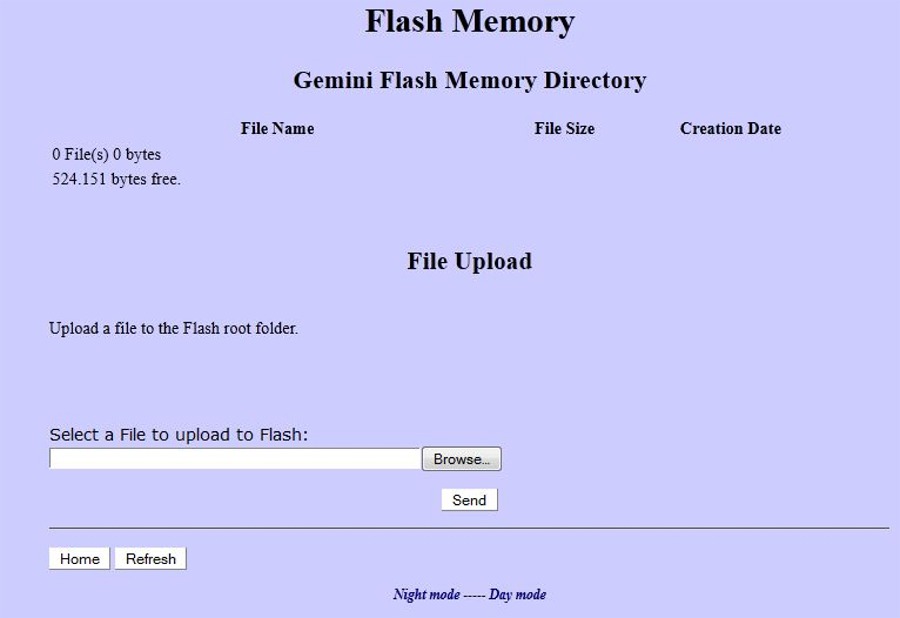
- Select a File to upload to Flash - this file needs to be either NewGem.bin or HGM_Gem2.bin. Note that the file is the same, just the names have been changed to allow either Flash Programming (Normally NewGem.bin) or Programming at Power up (Normally HGM_Gem2.bin.)
- Send - Press Send to upload the file to the Root of the micro SDcard. This does not program the ARM microprocessor. You have to go to the After uploading the programming file the proceed to the Firmware/Sram page to do that.
- The latest programming file is normally found in the files section of the Yahoo Gemini-2 users group http://groups.yahoo.com/neo/groups/Gemini-II/files/Firmware_Updates/Gemini_Main_Board/. You have to be a member to get this file. Also see /updatefirmwaremethods.php for other methods of updating firmware.